




CardBoardCX aim to do everything to raise the Customer and Agent experience to the highest level. With tailor-made, easy-to-use, and beautifully designed software.
As CX experts, they know performance is vital to your business. CardBoardCX continuously provides key information of the customer experience your contact centre creates.

Use the API (MiCC Business, PureConnect, or PureCloud) to display the statistics you need.

Data is treated with privacy, security and integrity in mind; they never collect or store your statistics.

Unlimited adjustments of your display and duplicate on different screens free of charge.

Show the key performance indicators of your contact center. Nobody knows what that is better than you, so choose them yourself.
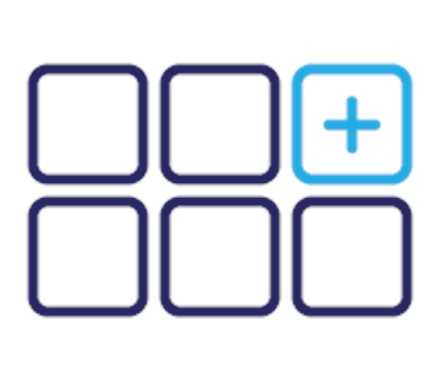
Create your own informative wall display: you decide not only what you want to display, but also how you show it. Use charts, numbers and images to design your dashboards.

With the real-time information that CardBoard displays, you have all your essential data and statistics at your fingertips for everyone in your company.
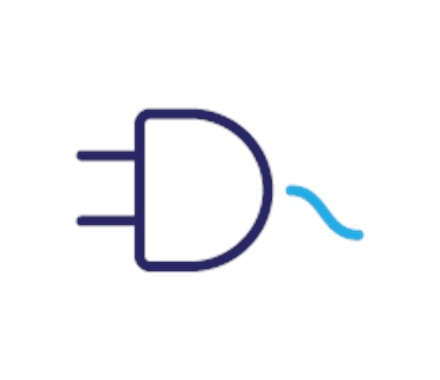
CardBoard connects to multiple customer experience platforms such as Genesys PureConnect / PureCloud and Mitel MiCC Business, and can be viewed on both displays and mobile devices.

With CardBoard, you can adjust the display in real-time at any time. This way you can be sure that the data shown always matters.

You decide how many dashboards you make. Whether you need one or a hundred, CardBoardCX is the right choice.
Want to change something on your board? Just drag and drop. You're done within minutes with our intuitive WYSIWYG editor
Rock-solid metrics without the cost & complexity of traditional Business intelligence
Visualize your data into charts and filter or segment your data according to your needs
Simple and free set-up and installation without any technical help.
Spot trends and deal with any potential issues as they occur, nipping them in the bud before they spiral into more detrimental, time-consuming problems.
Actionable and anywhere accessible for agents.
Accessible via a multitude of devices, including mobile.
Contact our Mitel team for more information: